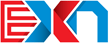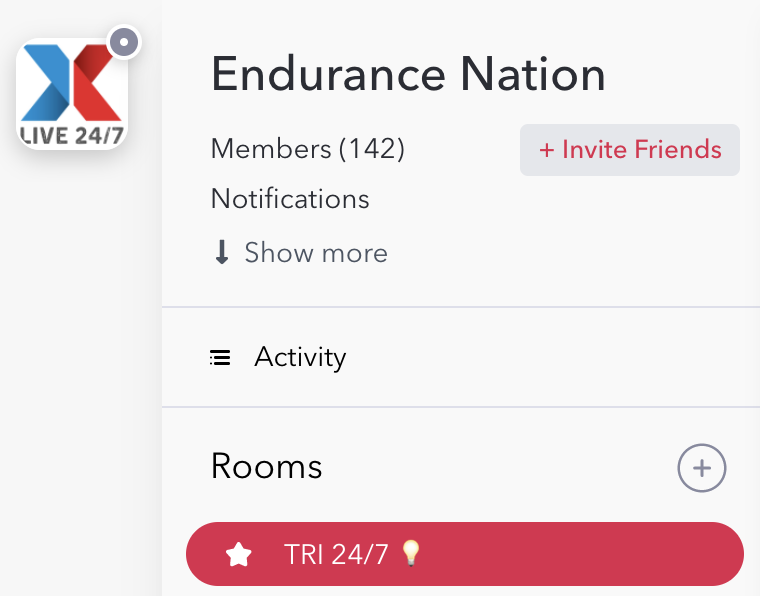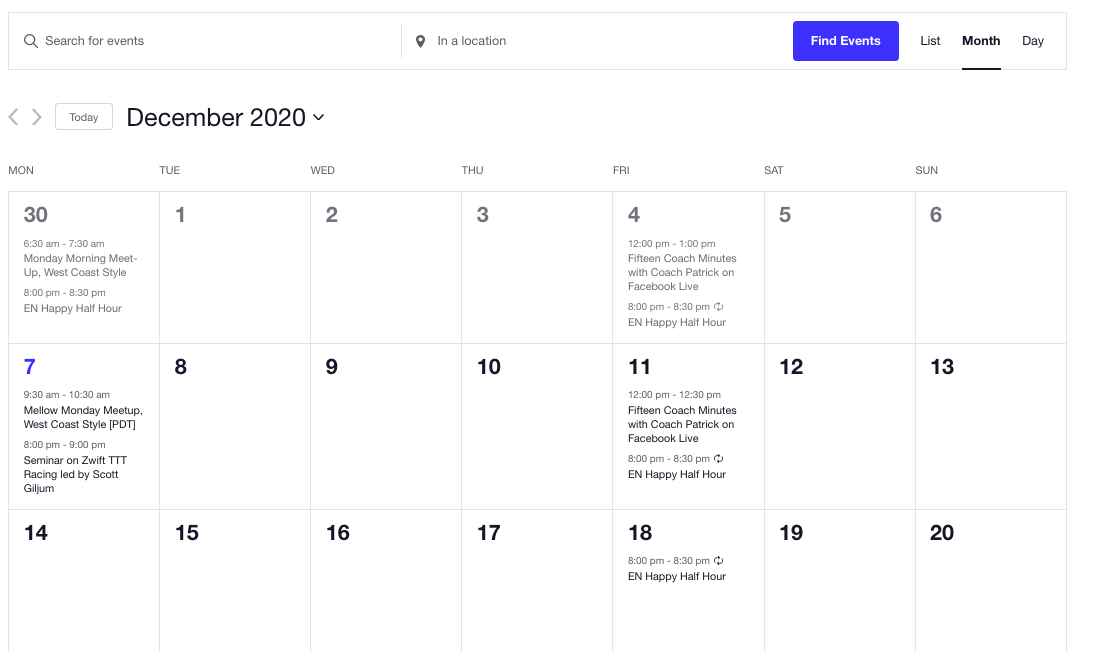From your laptop, you can click on notifications in the upper left, then set to only when someone “@” you. If you can’t do the whole Home settings, then you can go room by room and mute them using the “bell” icon:
Read More
If you want to / need to add a Final Surge subscription to your existing (legacy) membership, here are the steps! Login to the NewMembers site: https://newmembers.endurancenation.us Once you are logged in, go this web page: https://newmembers.endurancenation.us/register/final-surge-add-on/ You can complete the sign up on that page (you will need...
Anyone on the Team can request to add an event to the community in the Geneva application: https://app.geneva.com/events DM Brenda with your event information – whether it’s a camp, race, or something else, we’re happy to share with the team