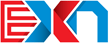Many Endurance Nation athletes use Strava to connect socially around their workouts. Coach Patrick can also review your Strava Training Log (as needed) to make sure your workouts / races are on track. Here’s how to set things up.
Create a Strava Account (www.strava.com)
Should only take a few minutes. We recommend going Premium ($99/year) as it gives you more detail and cool features like Beacon (where you can broadcast your GPS coordinates to friends / family when working out).
Connect with Team EN on Strava
- Strava (https://www.strava.com/clubs/15570)
- Change your name on Strava. In the first name field put “Patrick McCrann” and in the last name field put “(EnduranceNation.us)” so we can see you better!
Make Your Training Log Public
- Go to Strava on your computer (not just the app).
- Hover over your picture in the upper right, and click on Settings.
- In the left navigation, click on Privacy.
- Under “Who Can See My Training Log” set it to Everyone.
- Here’s the official article if you need it: https://support.strava.com/hc/en-us/articles/219868027-How-to-Share-your-Training-Log
Take Strava to the Next Level: StravistiX for Strava
If you use the Chrome browser, there’s a great extension / plug-n that really makes Strava sing. https://thomaschampagne.github.io/stravistix/
- Multi-sports Fitness Trend
- Time distribution graph/table of all sensors. Fully customizable
- Google Map support
- TRIMP Stress Score
- Activity Ratio
- Estimated Weighted Power
- Estimated Variability Index
- Weighted Watts / Kg
- KOM Map integration
- Toughness Factor
- Display Advanced speed data
- Display Bike odo in activities
- Segment Rank %
- Default Leaderboard Filter in segments
- Hide challenges in Dashboard
- Hide created routes in Dashboard
Install, reload your Strava page and click on the “Three Orange Bars” to open it up!

Download a Strava Activity as a GPX File (For GPS Stuff)
Strava to GPX Converter (here) — You can use this “bookmarklet” in your browser (drag and drop it there). Then when you are on anyone’s strava activity, you can click the link to download the GPX file!!!!
1. Find the File on your computer.
2. Open https://ridewithgps.com/ and upload the file there.
3. Go to “Export” and choose the TCX Course (for turn by turn).
4. Import the course to your device and get riding!!!