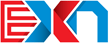To access the new bulk copy/move/delete feature, click on the calendar day that you want to start copying, moving or deleting. By clicking on the plus sign a dropdown menu will appear. Click on “Copy/Move/Delete” at the bottom of the dropdown menu. A pop-up window will appear that is...