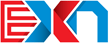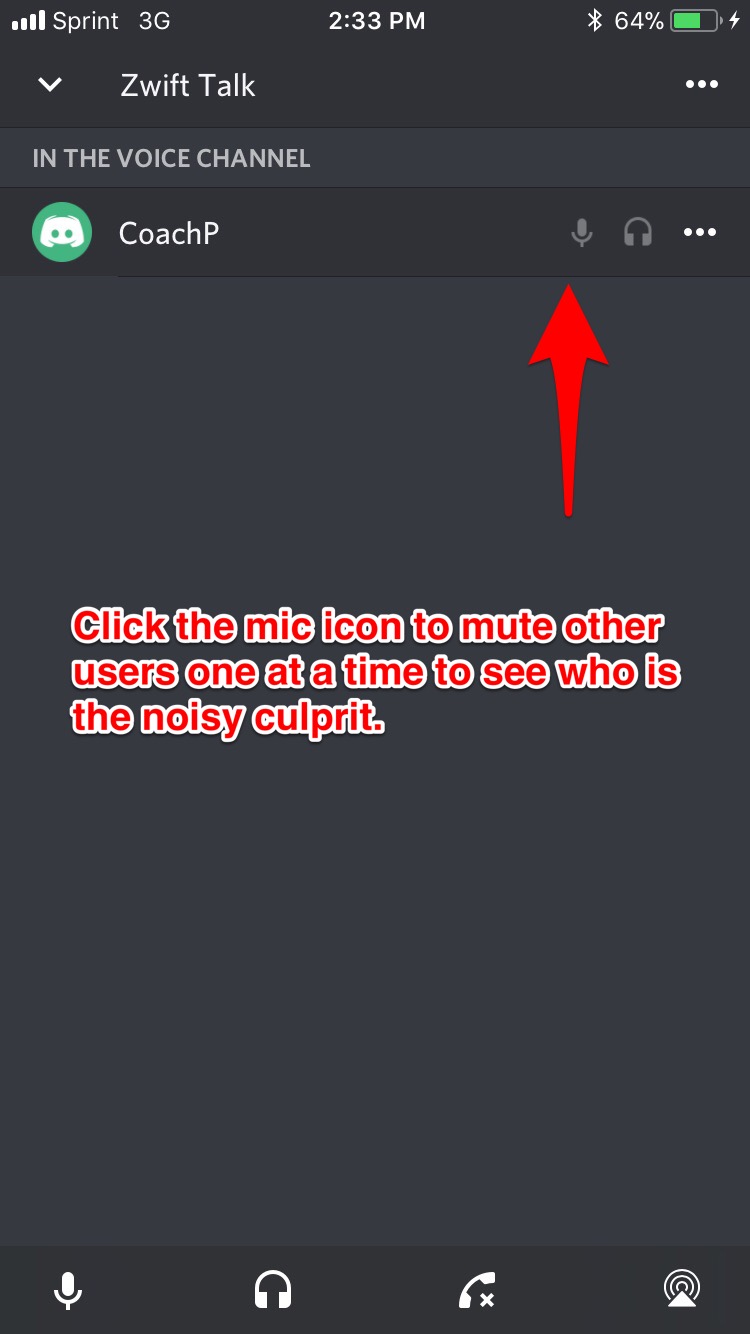Discord is awesome, but when your group gets larger than 10 people there’s often quite a bit of background noise.
It is hard for people to self identify who is causing the issue, but there is an easy way to fix it.
- Go to the main “Zwift Talk” channel. Here you will see all of the users who are currently online.
- Use the microphone icon next to each name to mute/unmute each user.
- Do this sequentially, waiting a few seconds after each to see if the background noise has been eliminated.
- Once you have identified the problem, let the user know and help them to adjust their voice sensitivity settings.
- If they are unable to troubleshoot the problem, have them switch to “voice to talk” under voice activity. Then the noise will only appear when they are communicating, sparing the rest of the group.