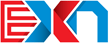There are some basic technology requirements on the site that will “force” those of you using a smartphone or tablet to view the “mobile” version of our training plan page.
If you don’t want to see this, you can view the full site doing the following:
- Go to the URL bar at the top of the page.
- Tap and hold the “refresh” icon until the following message appears on the screen: Request desktop site.
- Choose that option.
- The site will reload in it’s full version for you to use as you wish.
Thanks for your patience!