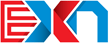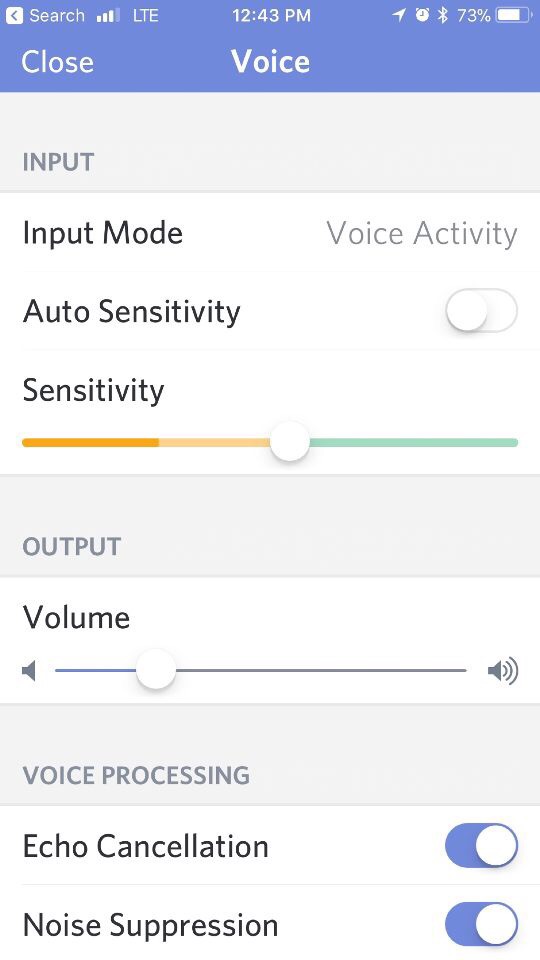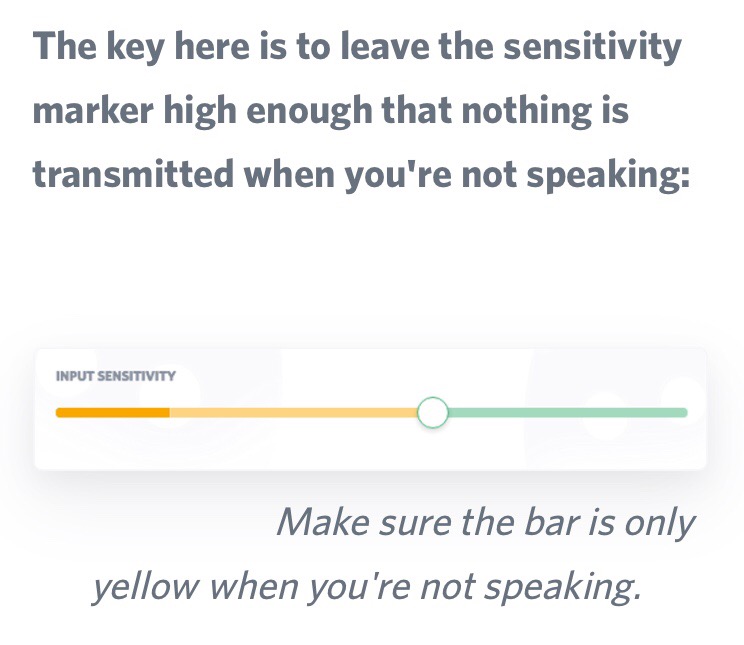Making sure that you enter the proper voice settings is critical to your group ride experience using Discord. With just a few simple clicks, you can make sure that you not only hear everyone else but that people can only hear your voice and not your heartbeat, breathing, or stomach.
- Once inside Discord, click the three button icon in the upper right hand corner for voice settings.
- Make sure the input mode is voice activity.
- Turn off auto sensitivity.
- Adjust the slider so that the only thing being transmitted is your voice when you talk. All background noise should show up as activity but to the left of the slider button.