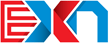Using those super awesome “integrated” zones in your Endurance Nation plan on Final Surge? GREAT!
Just tested and have NEW Zones you need to update? DON’T WORRY!
🚨 Note: When you update your zones, you need to add ALL of them in (not just the one sport).
Follow these simple steps or watch the video below!
- Under the EN Tab at top, go to “Set up Training Zones”.
- Adjust your zones as needed.
- Then,
- Under the EN Tab at top, go to “Your Plan History”.
- Select the “Adjust Plan” button next to the loaded plan that you want to adjust.
- Select “Update My Zones”.
- Select the Run Zones and the Bike Zones you want to use. You need to select both and updated even if you are only adjusting one.
- Select “Continue”.
- Select “Confirm and Adjust”.