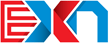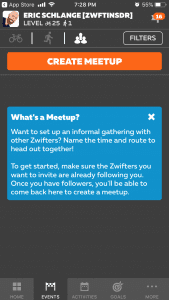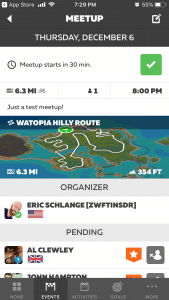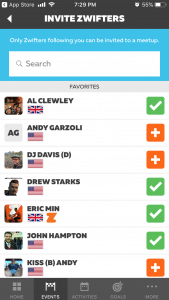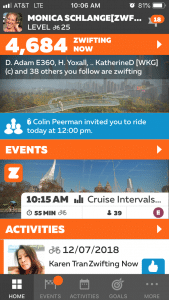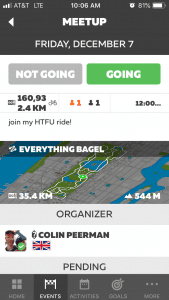[Taken from Zwift Insider here: https://zwiftinsider.com/meetups/ ]
UPDATE: the “Keep Everyone Together” option was added to Meetups in October 2019. Read more about this useful feature here >
Shane’s video below is a great tutorial for this popular Zwift featured:
Zwift Companion 3.0 has just released, and its biggest feature is Meetups: the ability for any Zwifter to organize and lead a group event. This is big news, and it’s going to take Zwift to the next level as a social platform. Here’s how it all works…
ORGANIZING A MEETUP
Meetups are organized entirely via Zwift Companion. Click “Events” then tap the trio of people near the top. Time to create a meetup! (Go ahead and give it a try–you can test out most of the features without actually creating the Meetup.)
REQUESTING A QUICK MEETUP
You can also click any currently active follower and request a meetup directly with them. This is useful for those times when you hop on Zwift and notice a friend riding and want to join them.
JOINING A MEETUP
MEETUPS BEHAVE LIKE ANY OTHER ZWIFT EVENT, SO YOU CAN RSVP FROM COMPANION OR THE ZWIFT STARTUP SCREEN. HERE’S HOW THE INVITE APPEARS IN COMPANION:
ONCE YOU ARE IN-GAME YOU WILL BE NOTIFIED WHEN THE MEETUP IS STARTING, AND YOU WILL BE TAKEN TO A STARTING AREA TO WAIT FOR YOUR GROUP. ONCE THE RIDE BEGINS YOU WILL SEE THE USUAL PROGRESS METER AT THE TOP OF YOUR SCREEN. MEMBERS OF YOUR MEETUP HAVE A GREEN HIGHLIGHT IN THE RIDERS LIST SO THEY STAND OUT NICELY.
ANY IN-MEETUP CHAT IS VISIBLE ONLY TO THOSE IN THE MEETUP. NICE!
IMPORTANT DETAILS
There are a few important limitations in this first iteration of Meetups:
- You can only invite people who follow you. This was a decision made by Zwift to limit spamming and let the Meetups feature be tested by smaller groups before it expands.
- You are limited to inviting 50 followers (for the same reasons above)
- You can only ride on the course (world) scheduled at the time of your meetup
- Meetups can be scheduled up to 7 days in advance
- There is no late joining of meetups
- You can only create three meetups per 24 hours period at this time. So be careful if you’re messing around with creating meetups, because the system will lock you out after three!
Zwift sees the massive potential of Meetups, but they want to make sure the features are stable and user-friendly before expanding. This is a smart move for sure.
FUTURE FUNCTIONALITY
- Easy invites: a unique URL you can easily to share to let others join your ride without being followers
- Off-calendar rides: give Meetups access to every route in Zwift
- Culled riders: this feature already exists for events, but it would be nice if organizers could set Meetups to hide all other riders except those in the group
- Audio chat: sure, we have Discord. But wouldn’t it be great if we could easily voice chat with those in our Meetup?
- Event types: let organizers define what type of event this is. Can we do a group workout? How about a race, where a leaderboard is shown at the end?
- Late join: we all have “that friend” who shows up late to every ride. An option to allow late joining for your Meetup would be nice.
I’m excited about the new Meetups feature, and I know there’s even more to come.