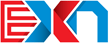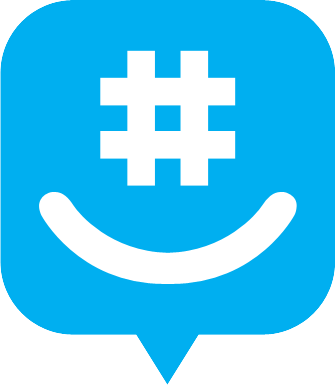 As more and more members move to GroupMe as their preferred community space, we need a way to identify what folks are up to. Changing your nickname on GroupMe will give context to the training you are doing / questions you are asking.
As more and more members move to GroupMe as their preferred community space, we need a way to identify what folks are up to. Changing your nickname on GroupMe will give context to the training you are doing / questions you are asking.
The best away to do this is to amend your GroupMe nickname to include the abbreviation of the Training Plan, Phase, or focus.
For example, in the Run Durability Program (RDP), Tri Timmy amends his GroupMe name to be Tri Timmy [RDP]. This way it’s clear what he’s up to. Similarly, Endurance Emily changes her name to be Endurance Emily [NovOS] to show folks she is in the November OutSeason®.
Other Abbreviations:
- November OutSeason® = [NovOS]
- December OutSeason® = [DecOS]
- January OutSeason® = [JanOS]
- February OutSeason® = [FebOS]
- Run Durability Program = [RDP]
- Racing? Make your own abbreviation! New York City Marathon = NYC
- UltraRun = [Ultra]
Want to Get Creative?
You can add an emoji to your nickname for more flair. For example instead of [IMCOZ] for Ironman Cozumel, you can make it be [IMCOZ?]
To find your emoji, search Emojipedia.com and then click the COPY button and paste it right into the project box as text!