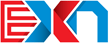Getting kicked out of Zwift really stinks. But losing your files AND getting kicked out is the WORST!
But all isn’t lost. Zwift does keep a log of your files both locally and online, and most of them are okay…but if you need to fix them, here’s how.
Example Instructions for Fixing a file via Fit File Tools
Before modifying any of your fit files via any tool, it’s recommended that you make a backup of the file or use a copy with any tool.
A. Find the affected fit file. You can either find the file on my.zwift.com or on your device.
B. Run the file through the Time Adjuster option.
C. Try uploading the file.
D. If the upload is unsuccessful, run the .fit file through the Corrupt Time Fixer. Avoid using the Normalize Time option on your first attempt.
E. Try uploading the file.