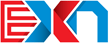The following Garmin Watches support Average Power or Lap Power*
735XT, 935, 920XT, Fenix 3, Fenix 3HR, Fenix 5, Fenix 5s, and Fenix 5X
Please follow these instructions to enable Lap Power or Average Power in the native Garmin Run Mode.
iOS/Android Instructions Instructions
1. Open up the Garmin Connect app on your phone
2. Tap on the 3 dots in the bottom right hand corner
3. Scroll to ‘Connect IQ Store’ and select
4. Search ‘AppBuilder5’ in the search bar at the top of the page
5. Select ‘AppBuilder5’
6. Select ‘Download’
7. Sync the watch with Garmin Connect to complete the installation of AppBuilder3 to the watch.
8. On your phone, go into your Garmin Devices>YourWatchName>Activities and App Management>Data Fields
9. Select App builder 5
10. Label it AVG Power or LAP Power, depending on which function you are trying to create
11. Enter the custom formula you want:
- The Formula for Average Power is: “AVG(Power)”
- The Formula for Lap Power is “LAPAVG(Power)”
12. Display format can be number
13. Check record data to fit file.
14. Sync the watch to your phone, and then go back to run mode on your watch
15. Go to run settings
16. Select add data field
17. Select connectIQ
18. Select AVG Power or Lap Power.
*This is due to the fact that the watch can only display so many ConnectIQ apps at the same time. We are currently working with Garmin to enhance this functionality.
| Note: If you would like to view a more complete running app from the App Builder developer you can do so here! https://apps.garmin.com/en-US/apps/a054f515-576a-4a28-b8e5-87987ba737e1 |