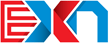You can load training plans in Final Surge to START or END on a specific date. But sometimes you need a specific part of a plan, not the entire plan. For example, you might only need the last 12 weeks of a 20-week training plan.
To make this happen, you should do the following:
- Load the 20-week plan to start on the first “open” date in your plan (no current workouts).
- Delete the first 8 weeks of the 20-week plan by hovering over the Monday workout, clicking the “plus” sign, and choosing “Move / Copy / Delete” from the menu…then “Delete” from the pop up dialog box. Select your delete dates and confirm.
- Find the first remaining Monday workout, hover over it and click the “plus” sign, and choosing “Move / Copy / Delete” from the menu…then “Move” from the pop up dialog box. First select the dates you want to move, then select the Monday you want to move them to…and you are done!
Here is a video to help you out: