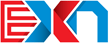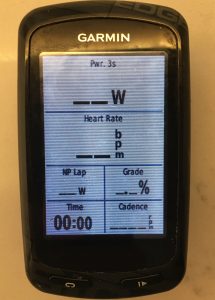
- Set up your Bike Computer data screens where you have Watts 3-second Avg at top, then “Normalized Power – Lap” below it, then HR and whatever you want.
- Set it to Auto Lap every 5 miles, this will then “reset” your Normalized Power number every 5 miles keeping you honest.
Please Note: The set up in the image on the right was for Ironman® Hawaii, where Heart Rate was a critical metric for total race day success (due to the heat).
Computer Types:
Garmin 520 data screens (info here)
Garmin 810 (info here)
Garmin 820 (info here)
Garmin 1000 (info here)
Wahoo ELEMNT (info here)