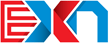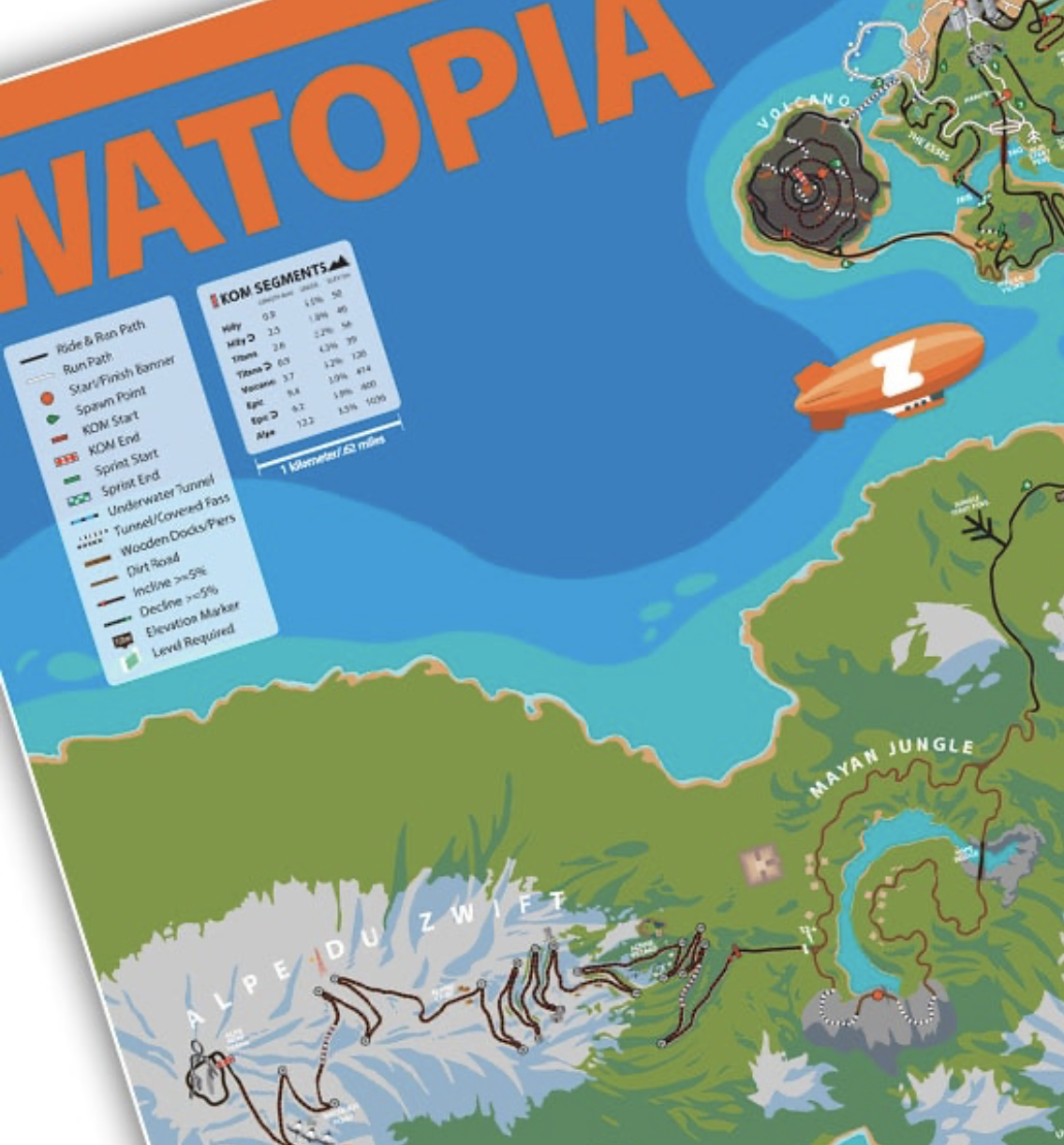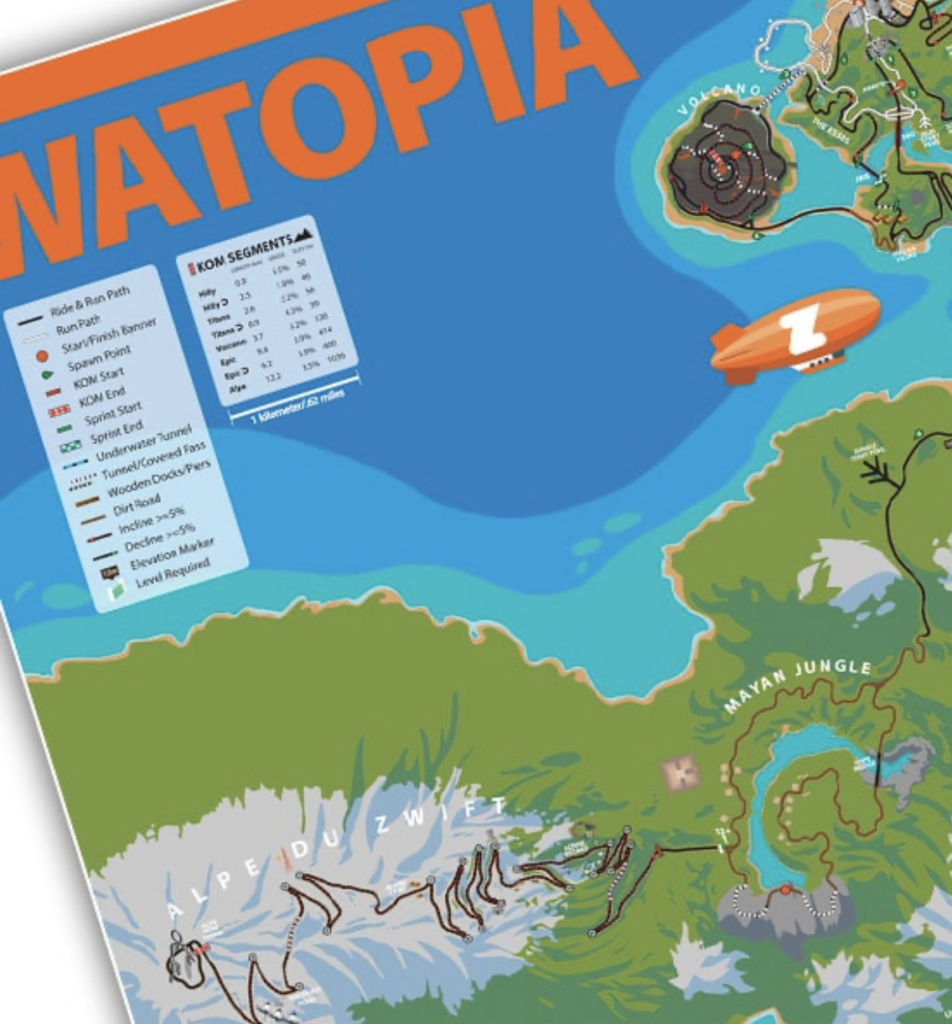
So…you like to ride the Zwift, eh? We hear you, and we are here to help you with your compulsion.
Enter the Zwift Route Tracker Sheet, updated as of 03/05/2021. Here’s how you can use it:
- Click to Open the Zwift Route Tracker Sheet
- You’ll be Prompted to Save a Copy to your Google Docs Account (no downloads, sorry).
- Open Your Copy, and Check Out the ReadMe Tab.
- Reconcile with Your Completed Courses (Checking Them Off)
- Renew that Zwift Subscription and get pedaling!!! 🚲 🚲 🚲
How to Find Your Route Accomplishments
To see these badges in-game, select the Menu button. When the Menu loads, select the “award” icon.![]()
Want to Go Next Level
If you’re in the competitive mood, you can check out the Zwift Route Hunter Leaderboard by Velo Viewer (info here).