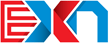There are several causes to dropouts.
The first thing to check is making sure you have paired your power meter in Zwift as Kickr FE-C. If you pair it using the plain ‘Kickr’ option you will have dropouts.
Not Enough?
If you still have dropouts try buying a USB extender cable to position your ANT+ USB key closer to the Kickr. Here is one from Amazon.
Still No Bueno?
Last option here is to try and change your WiFi Router channel to a lower number. You’ll have to find the name / type of router and then use the manual OR google for instructions as they vary per model.